
Sometimes it could be handy to save all members of an AD group to a text file.
This simple script will display all members of an Active Directory group on screen and mail the result to the logged in user (user@domain.com) if desired.

Sometimes when a new user is added to a team he or she needs all, or a selection of the Active Directory groups his colleagues are member of. Unfortunately, this can’t be done with the native Active Directory tools. To overcome this, I made a Powershell script to (selectively) copy Active Directory user group membership from one user to another.

When a (file) cluster resource failover occurred it is not always desirable to do an automatic failback (you probably would investigate the reason for the failover before performing a failback of the resources). Because of this I have created a Powershell script for use with file clusters to monitor file cluster resources, it works pretty much like the Powershell script I made for monitoring Exchange Database failovers (https://netflex.nl/exchange-database-activation-preference ).
The Powershell script monitors the preferred owner of a resource. In the event the Powershell script detects a resource is not running on the preferred owner, the Powershell script will send an email alert to a predefined recipient.

This blog provides information on how to migrate your Windows Server 2008 or Windows Server 2008 R2 DHCP server to Windows Server 2012 R2.
First, to be on the save side, create a backup of the Windows Server 2008 (R2) DHCP configuration and save it to disk. Now the backup is in place inventory your DHCP relay configuration, you will need this information later.
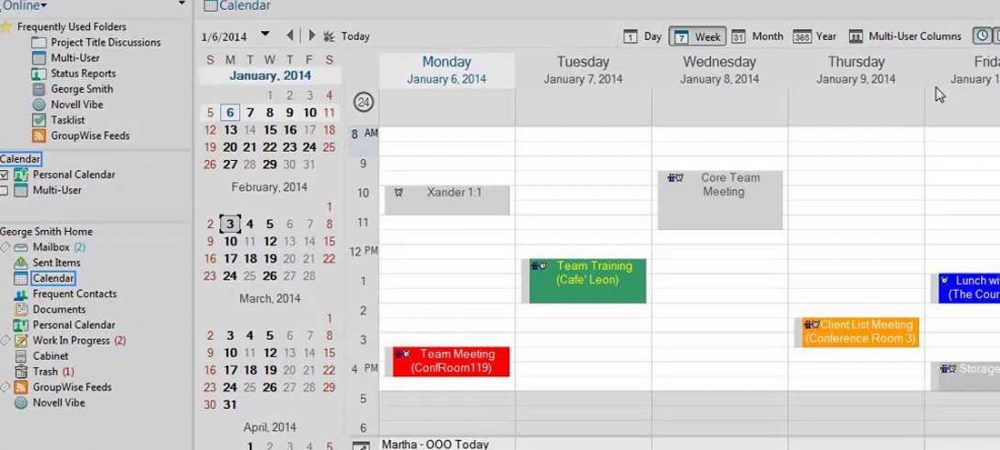
This week Micro Focus has released its new version of GroupWise, GroupWise 2014 R2
This version of GroupWise which builds further on GroupWise 2014 setting, will support IMAP, CardDav and CalDav protocols.
The support for these protocols means that Mac users can now access GroupWise via their native Mac OS Mail, Calendaring and Addresbook software. Which is great, because there was no official Mac client available since GroupWise 7!

Issue
Today I came across a weird issue. When logging on to a Domain Controller (2008 R2) I was presented an ‘Access is denied’ error. Weirdly enough this happened after the authentication took place.
There were no related events to be found in the event viewer. Looking at the domain controller policies and running tools like dcdiag/nltest (using psexec) didn’t provide any clues either.

When there is a problem with your ADFS server(s) or your internet connection, there is no authentication possible on ADFS. Users are not able to login to their mail, use Skype For Business or Sharepoint.
When this happens, it is good to know there is an easy way to turn federation off and on again in powershell without requiring a connection to the ADFS server.
Before you start, make sure you had password sync enabled on the AAD Connect server. If not, you will have to set a new password for every user after disabling federation. Continue Reading

With the release of Open Enterprise Server 2015 by Micro Focus (formerly Novell inc), Micro Focus is giving customers more choice and flexibility through support for AD and increased storage capabilities. Continue Reading

Within GroupWise Mobility Service 2.x it is possible to synchronize GroupWise resources to your Mobile device. This makes it possible for users to sync a resource where they have proxy-access.
How does it work?
Create a new or use an existing resource. Proxy to the (new) resource and give it a password via the settings in the GroupWise client. By proxying once to the resource, the contact folders will be created which makes sure the account can be synchronized correctly by the GMS server. Continue Reading
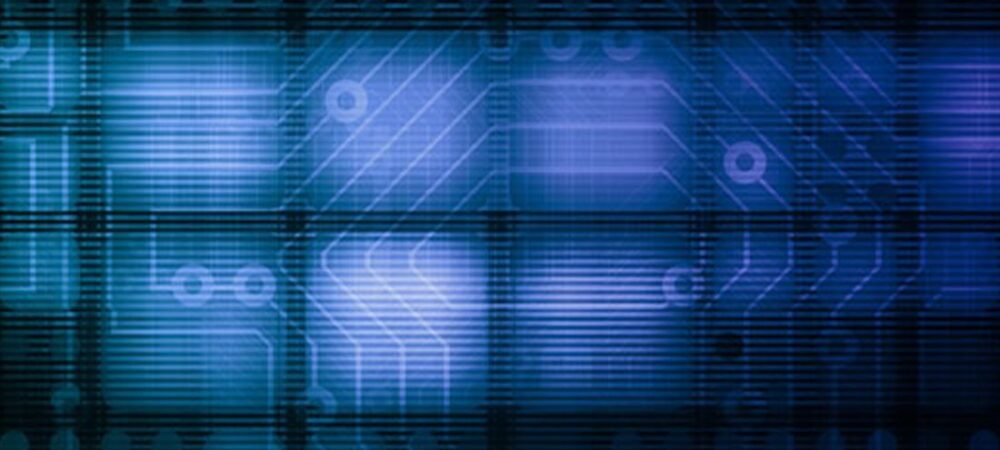
Sinds 10 september 2015 is het product Virtual SAN for Desktop Advanced beschikbaar als onderdeel van de VMware Horizon Advanced en Enterprise edities.
Virtual SAN for Desktop Advanced is gebaseerd op het recent gelanceerde Virtual SAN 6.1 met als nieuwe functies All-Flash en Stretched Clusters. Continue Reading

Recent Comments