Author Archives: Michiel Elderson

When ADFS is deployed and users are browsing to sharepoint online without configuring auto-acceleration users are required to provide their username before the can enter their Sharepoint environment.

Sometimes it could be handy to save all members of an AD group to a text file.
This simple script will display all members of an Active Directory group on screen and mail the result to the logged in user (user@domain.com) if desired.

Sometimes when a new user is added to a team he or she needs all, or a selection of the Active Directory groups his colleagues are member of. Unfortunately, this can’t be done with the native Active Directory tools. To overcome this, I made a Powershell script to (selectively) copy Active Directory user group membership from one user to another.

When a (file) cluster resource failover occurred it is not always desirable to do an automatic failback (you probably would investigate the reason for the failover before performing a failback of the resources). Because of this I have created a Powershell script for use with file clusters to monitor file cluster resources, it works pretty much like the Powershell script I made for monitoring Exchange Database failovers (https://netflex.nl/exchange-database-activation-preference ).
The Powershell script monitors the preferred owner of a resource. In the event the Powershell script detects a resource is not running on the preferred owner, the Powershell script will send an email alert to a predefined recipient.

This blog provides information on how to migrate your Windows Server 2008 or Windows Server 2008 R2 DHCP server to Windows Server 2012 R2.
First, to be on the save side, create a backup of the Windows Server 2008 (R2) DHCP configuration and save it to disk. Now the backup is in place inventory your DHCP relay configuration, you will need this information later.

Issue
Today I came across a weird issue. When logging on to a Domain Controller (2008 R2) I was presented an ‘Access is denied’ error. Weirdly enough this happened after the authentication took place.
There were no related events to be found in the event viewer. Looking at the domain controller policies and running tools like dcdiag/nltest (using psexec) didn’t provide any clues either.

The following script archives files into zip files from a particular directory that are older than x days. Convenient to zip eg IIS logs. Of course, the script may also be used for other purposes.

An Exchange database availability group (DAG) provides fault tolerance for your mail databases. When a mailbox server fails or when doing maintenance your users will still be able to send mail. Unfortunately you don’t always know when a failover took place. This could be because no monitoring is in place. The moment you realize some databases failed over is properly when users are complaining of a slow mail system.
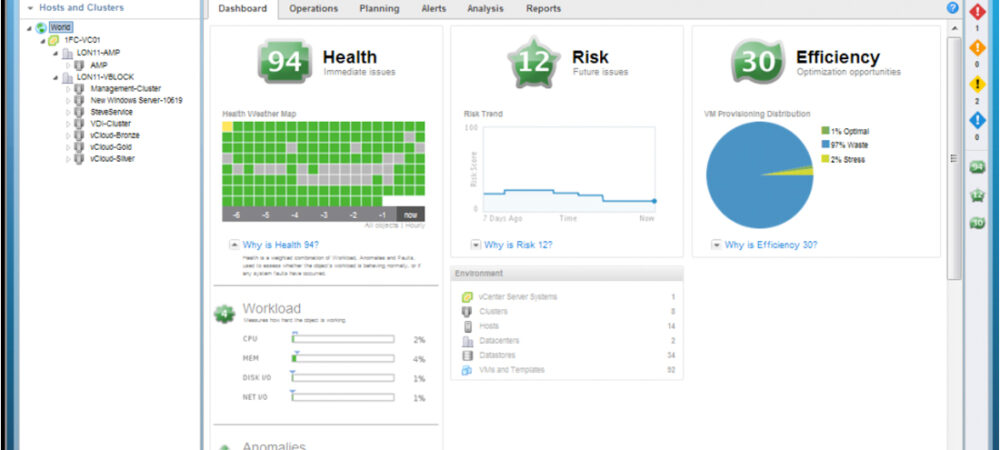
VMware vCenter Operations Manager, onderdeel van de VMware vSphere met Operations Manager suite (vSOM) geeft u een duidelijk beeld van uw virtuele omgeving. Naast de informatie die vCenter Server u standaard geeft, wordt Operations Management gebruikt om alle informatie die vCenter Server bevat te combineren en hierop te rapporteren.

Ook dit jaar was Netflex aanwezig bij de Microsoft Worldwide Partner Conference. We hebben voor u een opsomming gemaakt van alle wetenswaardigheden en nieuwtjes die op de conferentie kenbaar zijn gemaakt.

Recent Comments